1. Run KMPlayer and open your media file.
2. Right click on KMPlayer screen and go to Subtitles tab and select Load Subtitle and load firs subtitle.
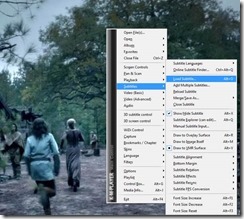
3. Right click on KMPlayer screen and go to Subtitles tab and select Subtitle Languages then select 2nd Subtitle and then click on Load Subtitle and select second subtitle.

4. Now you can view two subtitles simultaneously.
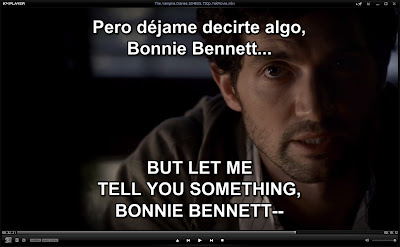
Best tip! Thanks a lot!!!
ReplyDeleteThanks for this. This is excellent for language learning.
ReplyDeletehow to enable it ?
ReplyDeleteit didn't work with me
This comment has been removed by the author.
ReplyDeleteUse old version of KMP. It was helpful to me.
ReplyDeleteFor example — I began of version 3.0.
There's a link if you have a difficults with it ;)
https://mega.nz/#!q5EhEaDZ!Bwu8meRDbtUJy5lb7AcB6Vd0fwUmUJkDBAQopKv51eM
There is a screenshot:
https://yadi.sk/i/6OCE-XHC3GPznQ