When I open Microsoft word 2013 the start screen appears for select my favorite template I select it but this screen repeat again when I begin opening Microsoft Word 2013.
How disable this repeated task for select template in startup screen in office 2013?
How to bypass Office 2013 Start Screen for selecting template?
How to bypass Office 2013 Start Screen for selecting template?
If you want to cancel start screen for choose template in Word or Excel 2013 read following:
1- In Ribbon tab click File and select Options.
2- In startup option uncheck third box. Show the Start screen when this application starts and click ok.

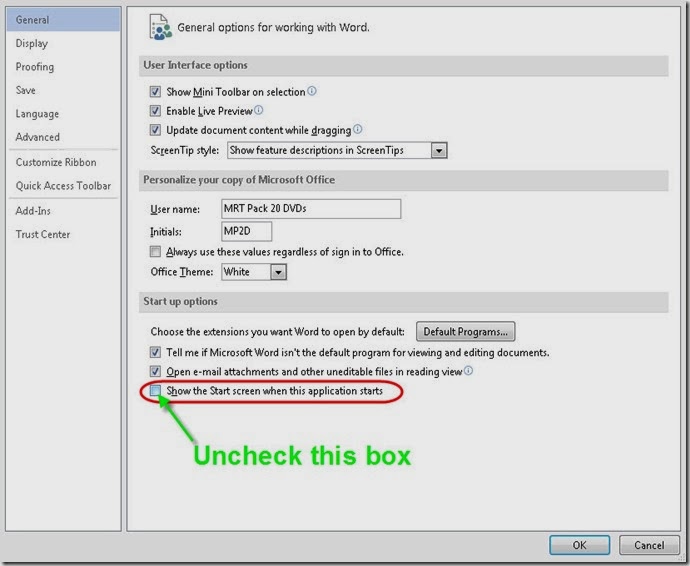
No comments:
Post a Comment