Bluetooth peripheral device not found
Bluetooth peripheral device not working
Bluetooth peripheral device not installed properly
Connection to phone could not be established:
Could not open COM...
Could not open COM...
I search for device but get this message: Search completed. No ports available!
If you want to solve any of these problems and learn the best ways to set Bluetooth device read following:
1- Click show hidden icons.
2- Double click Bluetooth Icon.
3- Click Add a device
4- Select your phone or device and click next.
5- Chose favorite option. We chose '' Create a pairing code for me''
6- Type the following code into your device
7- At end you will see this message: This device has been successfully added to this computer


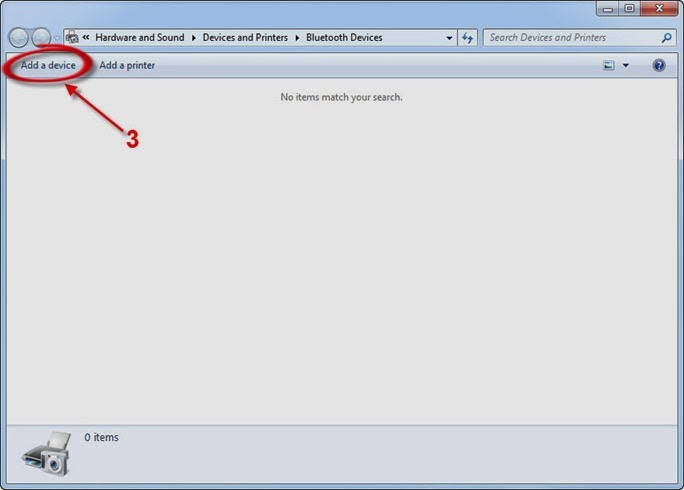

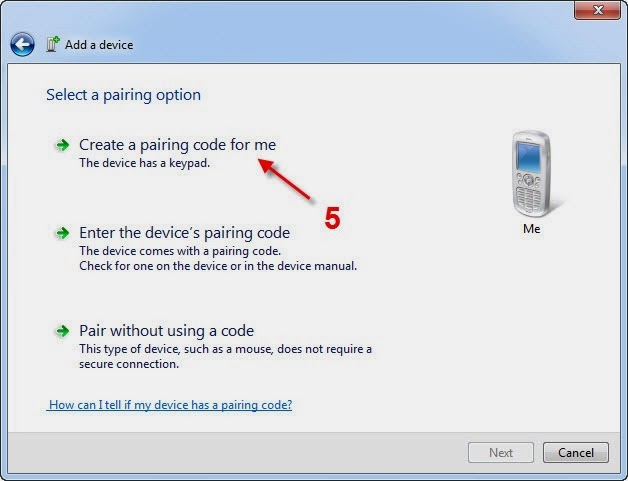


No comments:
Post a Comment