How see more result in Google search page?
How change number of Google search results per page?
1- Open Google homepage and click Settings.

2- In Settings menu, choose Search settings.
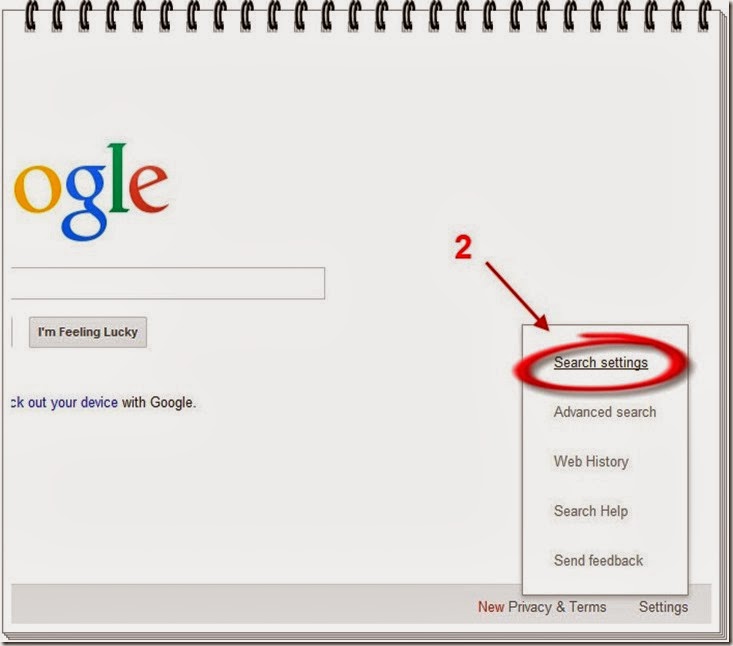
3- Checks Never show instant results.

4- Drag the square indicates the Result per page to your favorite number.

5- Click Save.

No comments:
Post a Comment