Can I Resize pictures quickly and easily with Microsoft word?
How compress picture without special software?
If you want to know answers to these questions and learn the best ways to compress picture with Microsoft Word read following:
1. Copy all image that you want to reduce size.
2. Past images in word blank document.
3. Go to Save As menu (or press F12 or press Ctrl+S) and click in Save As Type and select Web Page format and click on Save in your favorite place.
4. Go to saving folder and open folder with same name of your saved file.
5. Now you see all image with reduced size.
6. You can use the following option for change compression level:
a- At stage 4 in Save As menu go to Compress picture…
b- In compression options select favorite option and click Ok.
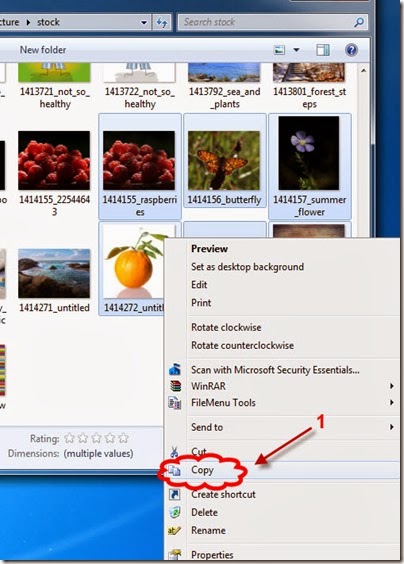




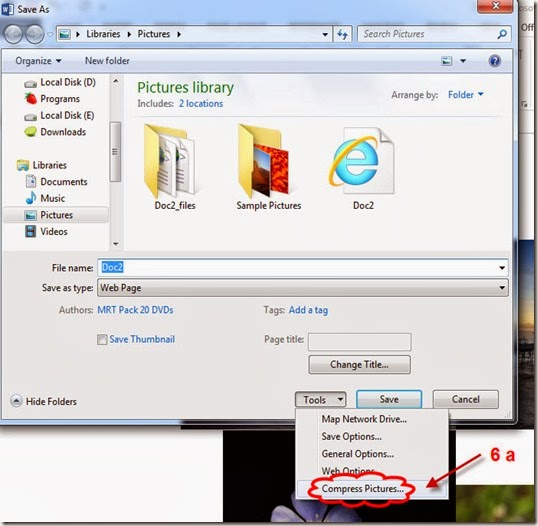

No comments:
Post a Comment